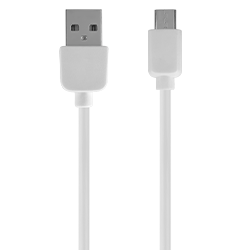R Terminal – an Innovative Solution for Controlling MPS.M and MPS.T Weighing Modules
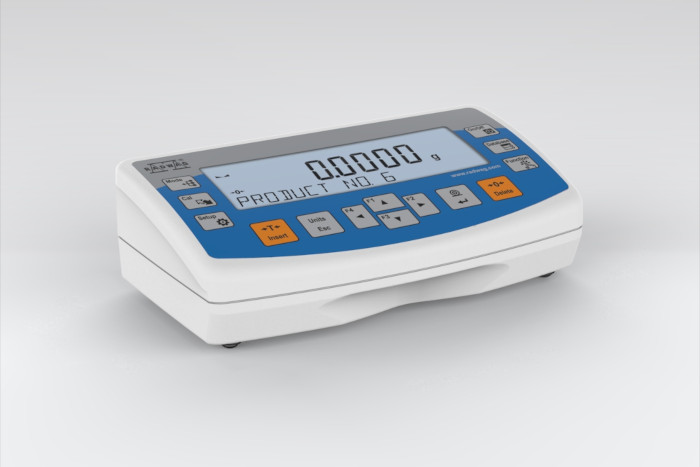
Reliable Equipment for Professionals

R Terminal – a Partner in Every Situation
- Clear 5.3’’ LCD Screen – Everything in Sight.
- 1 Metre Cable – Convenient and Tidy Connection.
- Aluminium Housing – Robustness in an Elegant Design.
- Membrane Keyboard – Reliable and Easy to Maintain.
- IP54 Resistance – Terminal Ready for Tough Conditions.
















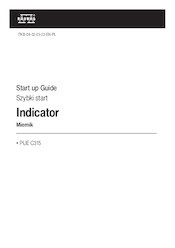



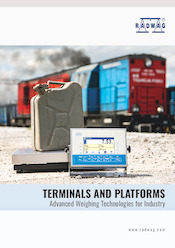
 Albanian
Albanian Danish
Danish Nederlandse
Nederlandse Estonian
Estonian Finnish
Finnish Hungarian
Hungarian Icelandic
Icelandic Kazakh
Kazakh Latvian
Latvian Lithuanian
Lithuanian Macedonian
Macedonian Norwegian
Norwegian Portuguese
Portuguese Romanian
Romanian Russian
Russian Slovak
Slovak Slovenian
Slovenian Swedish
Swedish Ukrainian
Ukrainian Serbian
Serbian Montenegrin
Montenegrin Português (Brasil)
Português (Brasil) Deutsch
Deutsch Español
Español Français
Français Italiano
Italiano Japanese (日本語)
Japanese (日本語) Polski
Polski Türkiye
Türkiye Česky
Česky USA
USA 中文
中文