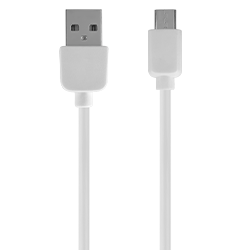Waage WPY für statistische Kontrolle

Der Kontrollzyklus verläuft nach dem nachfolgenden Schema:
- Auswahl des Bedieners,
- Auswahl des Produktes,
- Start der Kontrolle,
- Wägen,
- Automatischer Abschluss der Kontrolle nach Wägen einer bestimmten Anzahl der Pakete,
- Ausdruck des Kontrollprotokolls.
Wir empfehlen die Bestellung einer Waage mit entsprechender Eichung.
Erfahren Sie mehr über die Verwendung und Pflege von Edelstahlprodukten:
Rostfreier Stahl in RADWAG-Produkten. Standard- und Spezialanwendungen
Prüfen Sie den Preis in unserem Shop
radwagwaagen.de
Einkäufe direkt beim Hersteller bieten nur Vorteile
Sie erhalten stets die aktuelle Version des Geräts und der Software. Unsere Produkte werden kontinuierlich verbessert.
Direkter Support von den Entwicklern des Produkts. Wer könnte besser Ihre Fragen beantworten? Liken Sie unser Facebook-Profil und bleiben Sie mit uns in Kontakt.
Sorgfältig verpackt legt das Paket nur einen Weg zurück – den zu Ihnen.
In unserem umfassenden Angebot finden Sie Zubehör wie Kabel, Wiegeschalen, Netzteile und alle Ersatzteile für unsere Waagen. Zudem führen wir Legalisierungs- und periodische Inspektionen in unserem Labor durch.
Sie erwerben ein in Europa entwickeltes und hergestelltes Produkt – somit erhalten Sie ein Gerät mit einem definierten Standard an Konformität.

















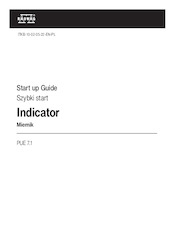








 Albanian
Albanian Danish
Danish Nederlandse
Nederlandse Estonian
Estonian Finnish
Finnish Hungarian
Hungarian Icelandic
Icelandic Kazakh
Kazakh Latvian
Latvian Lithuanian
Lithuanian Macedonian
Macedonian Norwegian
Norwegian Portuguese
Portuguese Romanian
Romanian Russian
Russian Slovak
Slovak Slovenian
Slovenian Swedish
Swedish Ukrainian
Ukrainian Serbian
Serbian Montenegrin
Montenegrin English
English Español
Español Français
Français Italiano
Italiano Japanese (日本語)
Japanese (日本語) Polski
Polski Türkiye
Türkiye Česky
Česky Português (Brasil)
Português (Brasil) USA
USA 中文
中文